Drag either end of the track to adjust the track’s starting or ending position. The pause time between tracks is displayed:

Drag a CD track to move the track, its associated media, and the pause time before the track. An indicator is displayed to show you where the event will be moved:
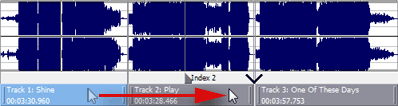
If you drag a track in a project where a single event spans more than one track, Sound Forge will split the event as necessary.
![]() Hold Shift while clicking CD tracks to select a range of tracks.
Hold Shift while clicking CD tracks to select a range of tracks.
Moving Tracks on the CD Layout Bar |
|
The CD layout bar displays information about the tracks you’ve created for your disc-at-once CD project. Each CD track shows the track’s number, active take name, and length.
![]() A red indicator is drawn at the end of the CD layout bar to represent the end of the disc (if the disc length is known). You can use the Automatically detect CD length and Default CD length controls on the CD Settings tab of the Preferences dialog to set CD length.
A red indicator is drawn at the end of the CD layout bar to represent the end of the disc (if the disc length is known). You can use the Automatically detect CD length and Default CD length controls on the CD Settings tab of the Preferences dialog to set CD length.
You can use the CD layout bar to perform many of the track-editing functions from the Track List window.
What do you want to do?
 Change a track’s starting or ending point
Change a track’s starting or ending point
 Reorder tracks
Reorder tracks
![]()
