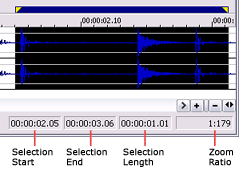Go To |
|
From the Edit menu, choose Go To to move the cursor to a specific location in a sound file.
-
From the Edit menu, choose Go To. The Go To dialog is displayed.
-
Choose a preset from the Go To drop-down list, or choose Custom to specify a cursor position using the Position and Input Format controls:
-
Type a value in the Position box or use the up and down arrows to determine where the cursor will be moved.
-
Choose a setting from the Input Format drop-down list to determine the format used by the Position box.
-
Click OK to close the dialog and move the cursor.
![]() Press F5 and type a value in the Selection Start box in the data window to navigate to a specific location quickly.
Press F5 and type a value in the Selection Start box in the data window to navigate to a specific location quickly.